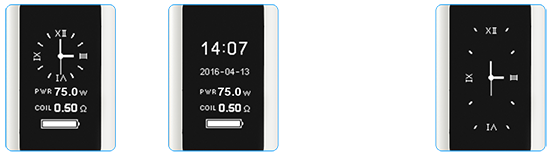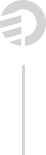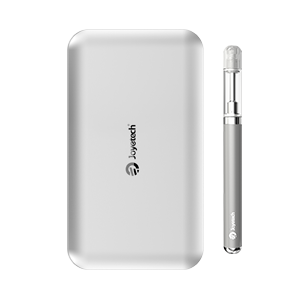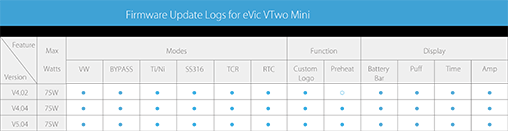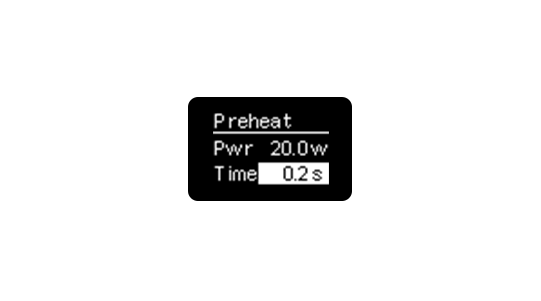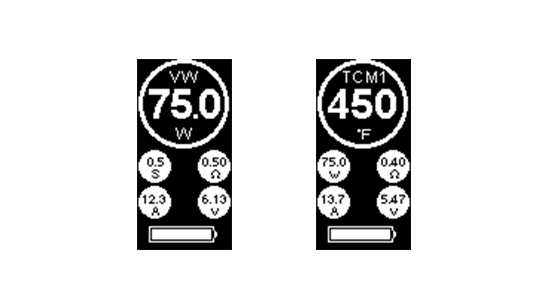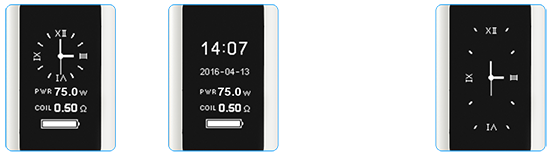VT Software to Upgrade eVic VTwo Mini
This VT software is for upgrading your eVic VTwo Mini Mini to the latest Firmware Version.
Your temperature control device will be always up to date because of upgradeable firmware.
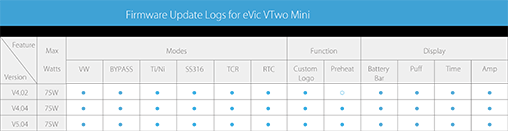 What’s new in Version 5.04?
Preheat Function Available
What’s new in Version 5.04?
Preheat Function Available
We listened to our fans about adding the preheat into our existing firmware upgradeable devices. And now, the preheat function is available. This is especially an essential when using an RDA, RTA, ceramic heads and so on.
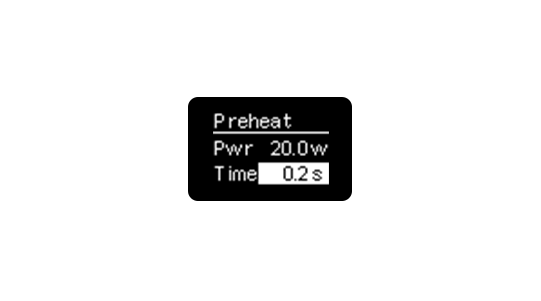
Simply long press the fire button and “+” regulate button simultaneously to enter into the regulation interface. Then press the “+” button 2 times to enter into Preheat Setting Menu
1. Press the fire button to switch between preheat power and preheat duration. Press “+” or “-” buttons to regulate. Long press the fire button to confirm.
1: When you enter into the preheat menu, press the “-” button first then to regulate the preheat power and duration.
Simplified New Interface
We redesigned the user interface based on the creatives by our fans. It is simple and clear with all the essential elements on display.
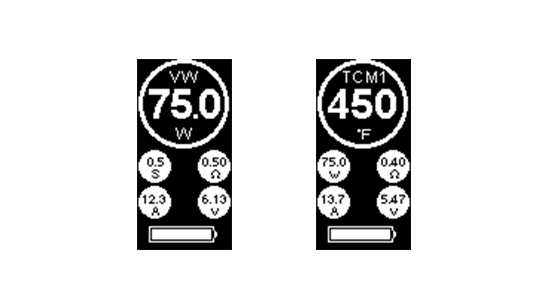 Previous updates
Custom Logo Enabled
Previous updates
Custom Logo Enabled
On Firmware Version 4.02 users can upload custom logos onto your eVic VTwo Mini. The logo should be single color bmp. picture with limited 64*40 pixel.
How to achieve?
1. Download the new VT Software 1.20 for eVic VTwo Mini and upgrade your mod to firmware V4.02.
2. Upload the logo you prepared.
3. Press the fire button and right regulatory button simultaneously to enter into the menu regulation interface. Press the right regulatory button again to enter into the Custom Logo on/off menu.
4. Just press the fire button to confirm, then you’re ready to enjoy it.
RTC (Real Time Clock) Display
RTC – Real Time Clock enables eVic VTwo Mini to present you time in two kinds of method. In general interface, it presents both Dial Display and Numerical Display. In screen protection, it shows you real time in Dial Display.