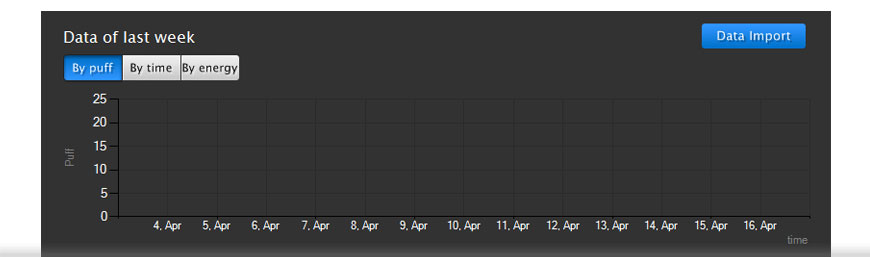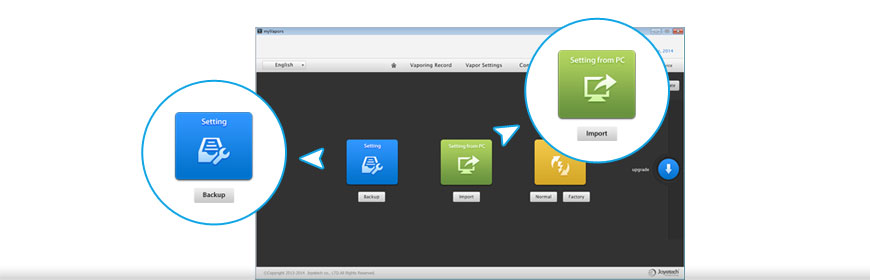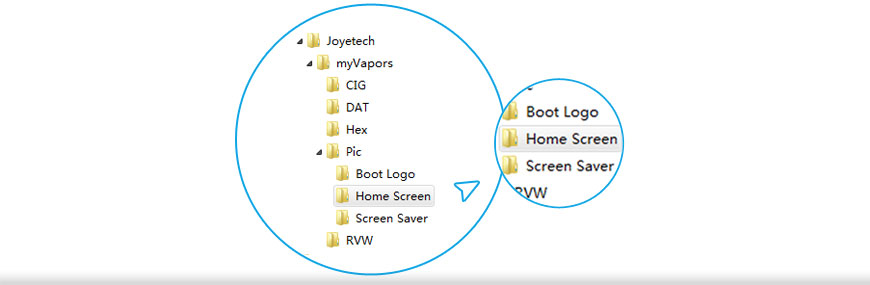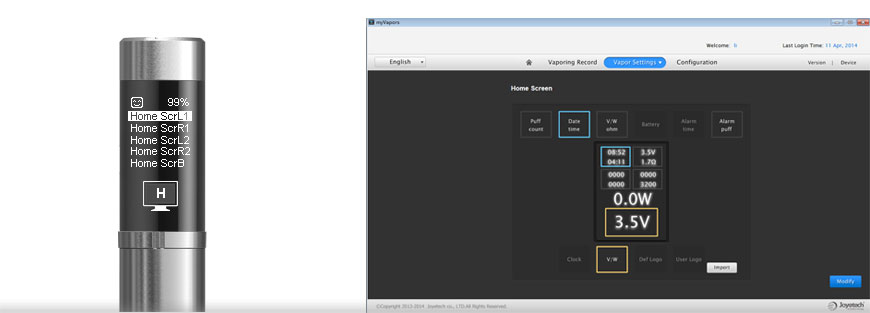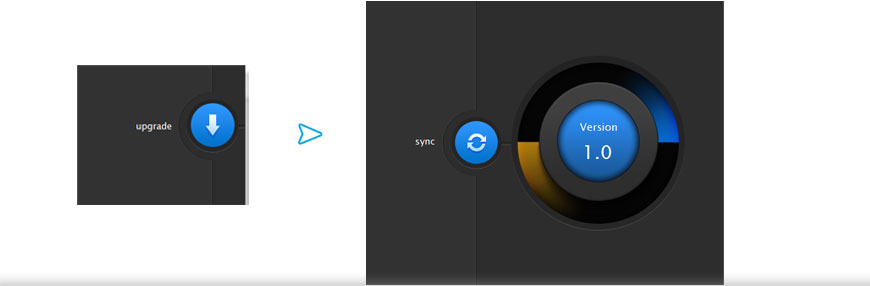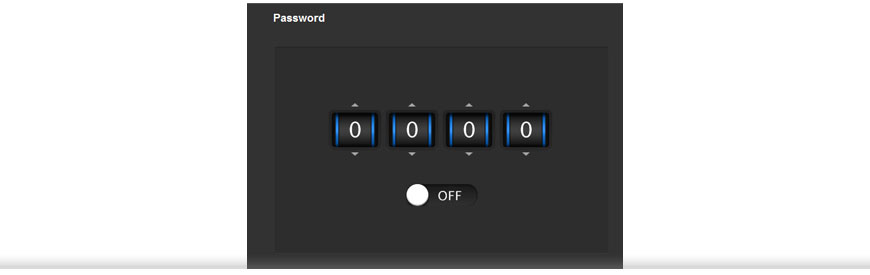NEW FUNCTIONS
myVapors
Compatiable with eVic surpreme,eVic and eMode
At present myVapors interface and eVic supreme screen can only support English. However, our eVic firmware lasts the feature of Multilanguage, it can support 5 languages, including Engish, German, French, Polish and Russian. It will be more convenient for you to operate. A Colorful operation interface make the smoking life lively and easily.In addition, it is added more practical functions.
1.
In the home page, you can quickly view the vapor data of last week.
2.
Backup Settings and Import Settings from PC functions help to backup the data of settings in the computer and to import the data into the ecig, which allows different datas in different devices.
3.
Importing Image from PC function help you import your favourite pictures to your eVic supreme and choose them as Boot Logo and Screen Saver. Firstly, you need to edit the pictures you selected as BMP format. Secondly, upload them to the specific file directory on your computer as the following picture. At last, you can click Vapor Setting on the myVapors and choose the pictures you want as Boot Logo and Screen Saver.
4.
In HomeScr, both sides contain puff time, date time, V/W ohm battery, alarm time and alarm puff six options, you can select one item on each side.
5.
With eVic supreme, the latest firmware is Version 1.0 (for eVic, the latest version is 1.4, please note) In the future, users are allowed to update the firmware simply by clicking "upgrade" and then click "sync" to synchronize your device to the latest version.
6.
In Device, users can set boot password; Turn on/off the function of boot password.After finished setting, upload to the current device.